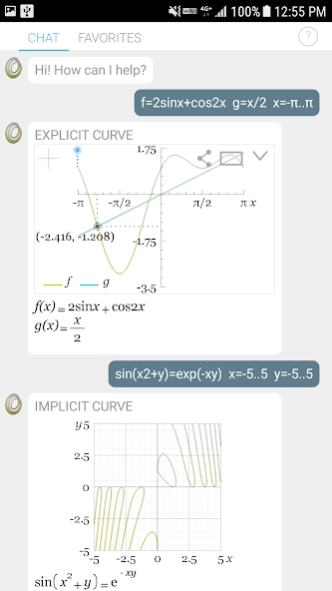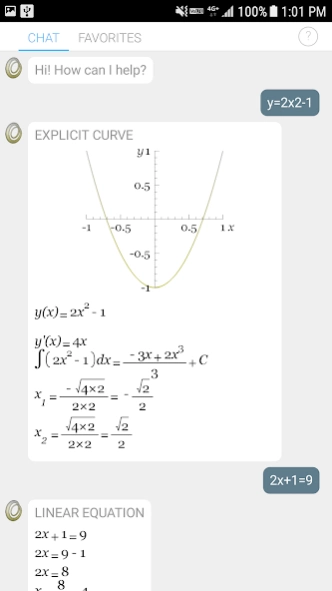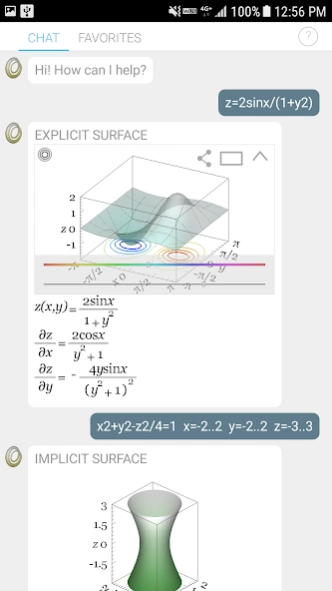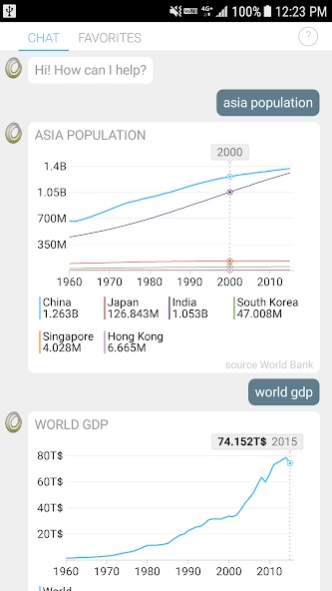Graphing Calculator Pro + Symb 5.4.1
Paid Version
Publisher Description
Graphing Calculator Pro + Symb - Graphing calculator for math class. 2D & 3D graph, algebra, calculus and more.
Why this app?
We believe that symbolic math or graphing calculator should be as intuitive as handwriting, without overhead in user input and complex syntax. For example, normally we write "sin2x" on paper in math class, but input "sin(2*x)" in a calculator. Wouldn't it be wonderful to just input "sin2x"?
Newton Graphing Calculator graph 2D curve and 3D surface by math input like handwriting. With our innovative parser, math syntax is as simple as when you write it on your note. 2D or 3D graph is recognized automatically by number of unknown variables, through our powerful symbolic math engine. After graphing, you can find function roots, track coordinates, pan or zoom 2D graph; draw contour, zoom or rotate 3D graph to view from all angles seamlessly by hand gesture, to study mathematical property of the function.
Newton Graphing Calculator comes with transparent graph, optimized keyboard, axis label, function legend, color picker and formatted math formula ready for productive use. Resulting graph and math formula can be sent by email to put into homework, shared with friend on Facebook, Line or Google+.
Newton Graphing Calculator features numerical calculator and equation solver with step by step solution, and live preview while inputting. Favorite input can be stored in your math collection to save input time.
- Require media access permission, to store captured graph for sharing
- Online help http://www.wizerapp.net/newton_graphing_calculator_help.html
2D GRAPH CALCULATOR
• Explicit function e.g. y=sin2x+2cosx
• Implicit function e.g. sin(x2+y)=exp(-xy)
• Parametric function e.g. x=sin2t/(1+t2) y=cos2t/(1+t2)
• Polar function e.g. r=1+2cosθ
• Multiple functions e.g. f=3sint/(1+t2) g=2cost/(1+t2)
• Multiple parametric functions
• Support discontinuity e.g. y=tanx
• Variable name can be any symbol including Greek symbol
3D GRAPH CALCULATOR (Pro version only)
• Explicit function e.g. z=2sinx/(1+y2)
• Implicit function e.g. x2+y2+z2=1
• Contour curve of explicit function e.g. z=2sinx/(1+y2)
• Parametric function e.g. x=sinv cosu y=sinv sinu z=cosv
• Multiple functions e.g. f=cosu sinv g=ucosv
• Multiple parametric functions
• 3D curve x(t) y(t) z(t)
• Variable name can be any symbol including Greek symbol
SCIENTIFIC CALCULATOR
• y="sin2x" sin2xdx="">
• y="sin2x">
• Solve linear equation e.g. 6x+4=8
• Algebra, complex number, polynomial, rational function, 2D and 3D space, Newton-Raphson method
• Scientific : pow sqrt root3 root4 abs exp log ln
• Trigonometric : sin cos tan cot asin acos atan acot
• Hyperbolic : sinh cosh tanh coth
• Complex number e.g. (2i+1)(3i-1) ln(3i+4)
• Numeric math e.g. 1/2 + 1/3
KNOWLEDGE
• Display stock price e.g. "google stock", "ibm apple stock"
• Display economic data e.g. "nordic gdp", "asia population", "europe unemployment", "asia cpi", "china japan gdp per capita"
• Play sudoku puzzle: Try "sudoku cake", "sudoku", "sudoku hard"
About Graphing Calculator Pro + Symb
Graphing Calculator Pro + Symb is a paid app for Android published in the Teaching & Training Tools list of apps, part of Education.
The company that develops Graphing Calculator Pro + Symb is Wizer. The latest version released by its developer is 5.4.1.
To install Graphing Calculator Pro + Symb on your Android device, just click the green Continue To App button above to start the installation process. The app is listed on our website since 2018-09-04 and was downloaded 27 times. We have already checked if the download link is safe, however for your own protection we recommend that you scan the downloaded app with your antivirus. Your antivirus may detect the Graphing Calculator Pro + Symb as malware as malware if the download link to com.wizer.newton.pro is broken.
How to install Graphing Calculator Pro + Symb on your Android device:
- Click on the Continue To App button on our website. This will redirect you to Google Play.
- Once the Graphing Calculator Pro + Symb is shown in the Google Play listing of your Android device, you can start its download and installation. Tap on the Install button located below the search bar and to the right of the app icon.
- A pop-up window with the permissions required by Graphing Calculator Pro + Symb will be shown. Click on Accept to continue the process.
- Graphing Calculator Pro + Symb will be downloaded onto your device, displaying a progress. Once the download completes, the installation will start and you'll get a notification after the installation is finished.